There are a lot of keyboard shortcuts in Windows, but perhaps one of the most useful is using Windows+Tab to switch between different windows you have open. To try it out just hold down the Windows key, then press Tab a few times.
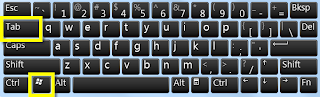
You should see something that looks like the image below. Each time you press Tab (while still holding down the Windows key) it will cycle through to the next window. When you find the one you are looking for, just release all of the keys and it will display the window you selected.
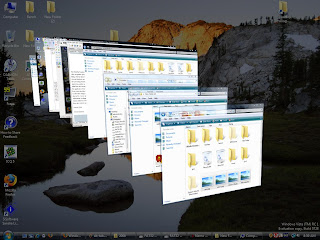
Most people typically have a few programs open at once, and when you sum up the total amount of time we spend navigating between those windows it can add up quick. That is why we have an IT policy to give people a dual monitor setup if they think they would use both of them, and also why I wanted to share this quick tip with you. Try to remember to use it over the next week, and I bet you will be hooked.
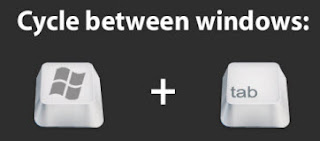
No comments:
Post a Comment
Note: Only a member of this blog may post a comment.