
Monday, November 28, 2011
How to Focus Camera on iPhone

Monday, November 14, 2011
How To Turn Off Wireless Network Alerts on iPhone
For most people, it doesn't take long after they get a new iPhone to become annoyed by the persistent alerts asking them to join a wireless network that they happened to be near. Here is an example of what that type of alert looks like:
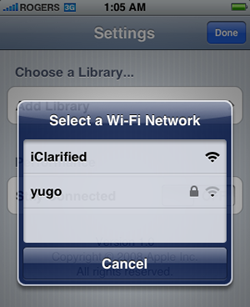
You might be prompted 10 times or more just driving down a city street. Here is how to turn that “feature” off:
-
From the Home screen, tap the Settings icon

-
Tap on Wi-Fi
- If Wi-Fi is set to OFF, switch it to ON
-
Set the Ask to Join Networks switch to OFF
Tuesday, November 8, 2011
Tips for Good Email Subjects
Your email's subject line is, next to your name, the first thing the recipient sees. It is important. A good subject should make it easy for your recipient to immediately understand why you've sent them an email and to quickly determine what kind of response or action it requires. Compose a great “Subject:” line that hits the high points or summarizes the thrust of the message. Avoid “Hi,” “One more thing...,” or “FYI,” in favor of typing a short summary of the most important points in the message. A well crafted subject is especially helpful when you have to go back and search for an old email, because they allow you to get a general idea of the content within an email without having to inspect the detials of each one.
So now that we agree email subjects are important, here are some tips on how to create effective subjects.
What Not To Do
- Never leave the subject blank
-
Don’t be vague or general
(Ex: “Hi”, “Phone Call”, “Friday”, “Home Page”, “Tom”, “Did you get it?”)
-
Don’t try to stuff everything into the subject
(Ex: “Important Information Regarding A Keynote Presentation You Should Attend Dec 1st”)
-
Don’t try to arouse interest or curiosity to tease someone into opening the email to see what it is really about
(Ex: “Exciting News” or “Special Guest”)
What To Do
A good subject should give the message’s bottom line, similar to the headline for a newspaper article. Here are some tips to help you compose a good subject:
- Summarize the message. This might be why you are writing and what you want to be different after the recipient has read your email — instead of describing it.
- Be Precise. Include detail that allows the recipient to identify what you are talking about quickly and unambiguously. For example, if you are sending an email to the marketing team, a subject of “Event” or “Ad” is probably not specific enough to be of any benefit to them. Try to put yourself in the recipient’s shoes, and craft a subject that will allow the reader to have a general idea of what the email contains before they open it.
- If your message requires the recipient's action, say so; preferably with the first word. The subject of these types of emails should be actionable.
- Omit unnecessary words. Email subjects need to be concise. Skip articles, adjectives and adverbs.

