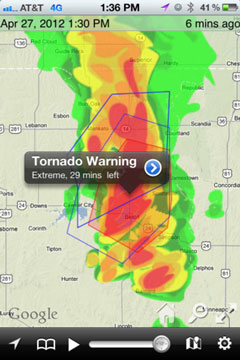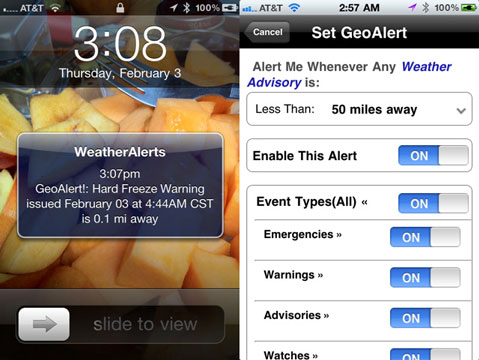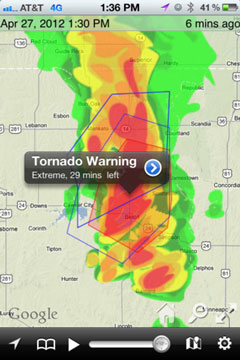We recently had some severe weather and even reports of tornadoes, and I've heard several people say they weren't
even aware that was happening (including me). Someone commented that because we now DVR
most the TV we watch, the fact that we rarely watch live TV could be dangerous in those scenarios.
Wouldn't it be cool if your iPhone could notify you whenever something like that happened?
 View App
View App
Simple, no-nonsense app for quickly notifying you of severe weather alerts in a chosen radius from your current location, including Tornadoes, Hurricanes, Snow Storms, Frost Advisories, Flood/Fire Warnings and hundreds more. Alerts you with sound even when the phone is lying unused with screen off!
One tip on this app … I would configure it not to alert you for a “Wind Advisory”. Those probably come more often than you would like to know about. The cool thing about this app is it is VERY configurable. You can specify exactly what types of events you want it to notify you about.
This app is $4.99, which I know seems like a billion dollars for an iPhone app (how could it possibly be more than 99¢). There are a few other less expensive apps out there like this, but none have near as good of reviews as this one. I won’t get into the technical part of it, but with apps like this there is a large chance that they might drain your battery if they aren’t well written. I haven’t used this for very long, but with all the good reviews I saw I doubt this one has that problem … so I recommend spending the $5 to get it over the other ones.
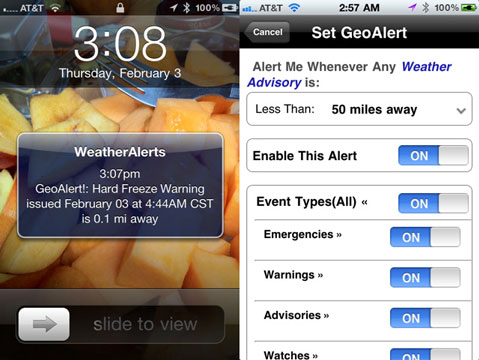
 View App
View App
Simple yet powerful app for viewing real-time animated weather radar images in vivid color on a highly responsive interactive map, with higher resolution images than any other radar app. It includes the NOAA warning boxes just like what you would see on the news. You can just click on a box and see the details of the warning it represents.
This app is by far the best one I’ve seen for animated weather radar images. It loads MUCH, MUCH faster, more responsive, and has better imagery. Thanks James for sharing this one.